New to Voyager? Please start here.
Monitoring Voyager operator
Voyager operator exposes Prometheus ready metrics via the following endpoints on port :8443:
/metrics: Scrape this to monitor operator.
Follow the steps below to view the metrics:
- Give
system:anonymoususer access to/metricsurl. This is not safe to do on a production cluster.
apiVersion: rbac.authorization.k8s.io/v1
kind: ClusterRole
metadata:
name: appscode:system:metrics-collector
rules:
- nonResourceURLs: ["/metrics"]
verbs: ["get"]
---
apiVersion: rbac.authorization.k8s.io/v1
kind: ClusterRoleBinding
metadata:
name: appscode:system:metrics-collector
roleRef:
apiGroup: rbac.authorization.k8s.io
kind: ClusterRole
name: appscode:system:metrics-collector
subjects:
- apiGroup: rbac.authorization.k8s.io
kind: User
name: system:anonymous
$ kubectl auth reconcile -f docs/examples/monitoring/metrics-collector.yaml
clusterrole.rbac.authorization.k8s.io "appscode:system:metrics-collector" reconciled
clusterrolebinding.rbac.authorization.k8s.io "appscode:system:metrics-collector" reconciled
- Now, forward the port
:8443to your workstation.
$ kubectl get pods -n voyager | grep voyager
voyager-operator-f89dcccdb-plvmt 1/1 Running 0 27m
$ kubectl port-forward -n voyager voyager-operator-f89dcccdb-plvmt 8443
Forwarding from 127.0.0.1:8443 -> 8443
Forwarding from [::1]:8443 -> 8443
- Now, visit the url: https://127.0.0.1:8443/metrics
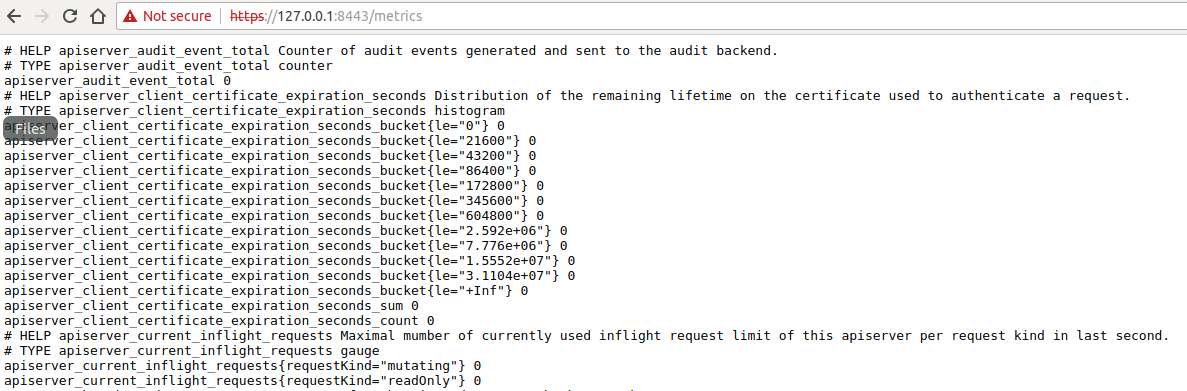
- Once you are done, remove access to
system:anonymoususer.
$ kubectl delete -f docs/examples/monitoring/metrics-collector.yaml
clusterrole.rbac.authorization.k8s.io "appscode:system:metrics-collector" deleted
clusterrolebinding.rbac.authorization.k8s.io "appscode:system:metrics-collector" deleted









